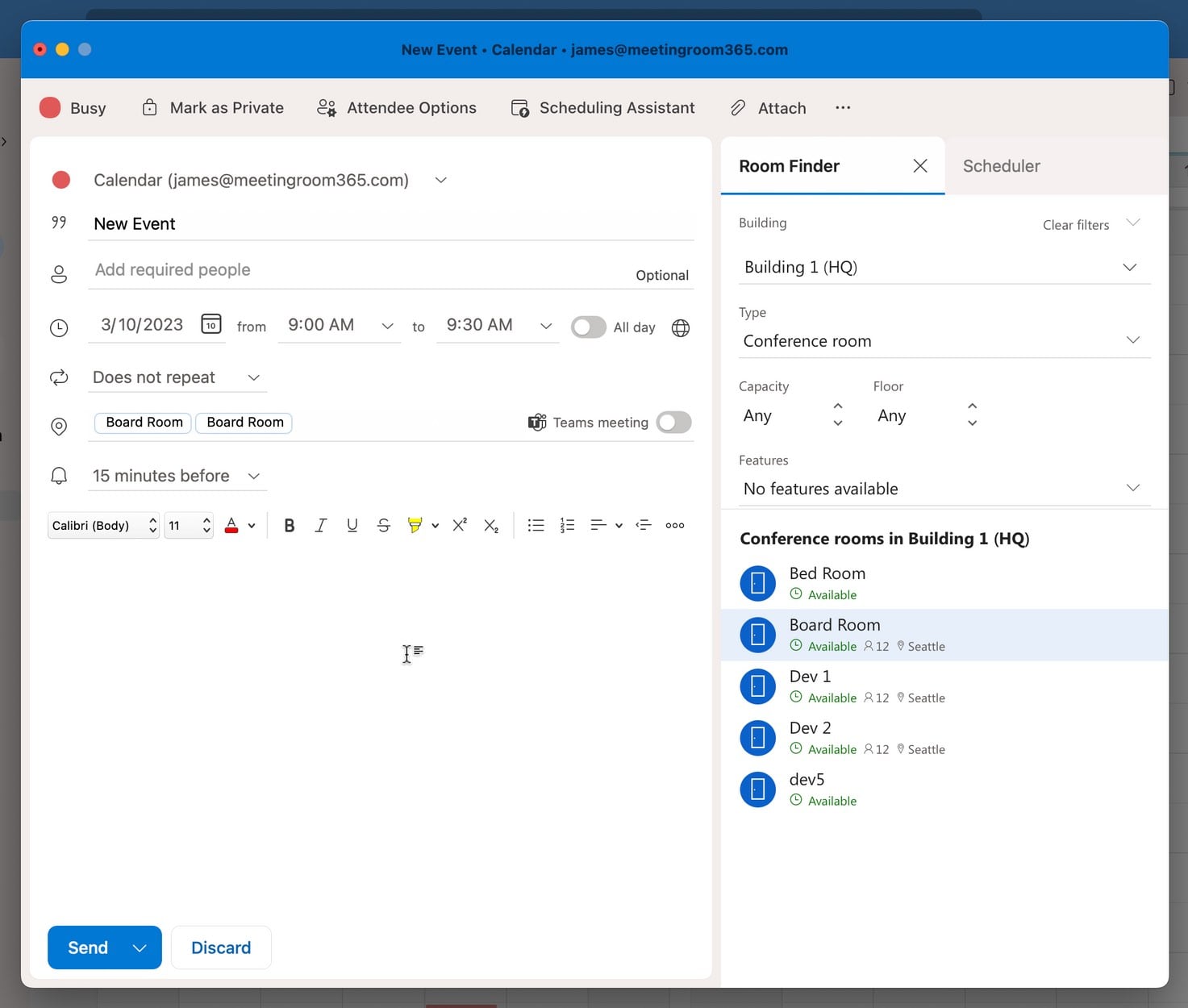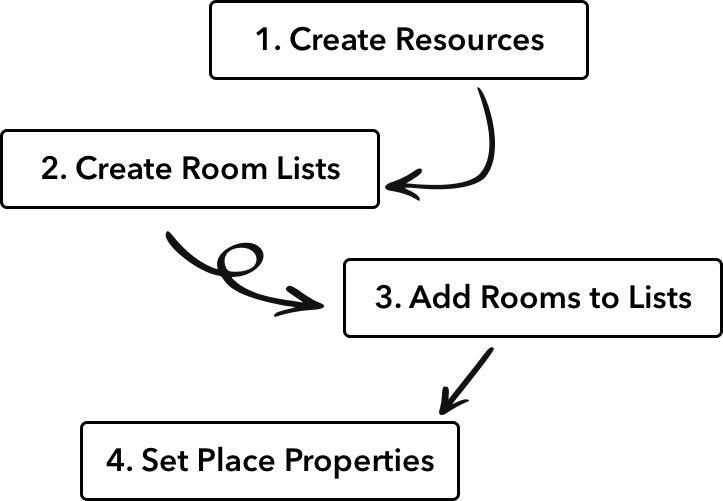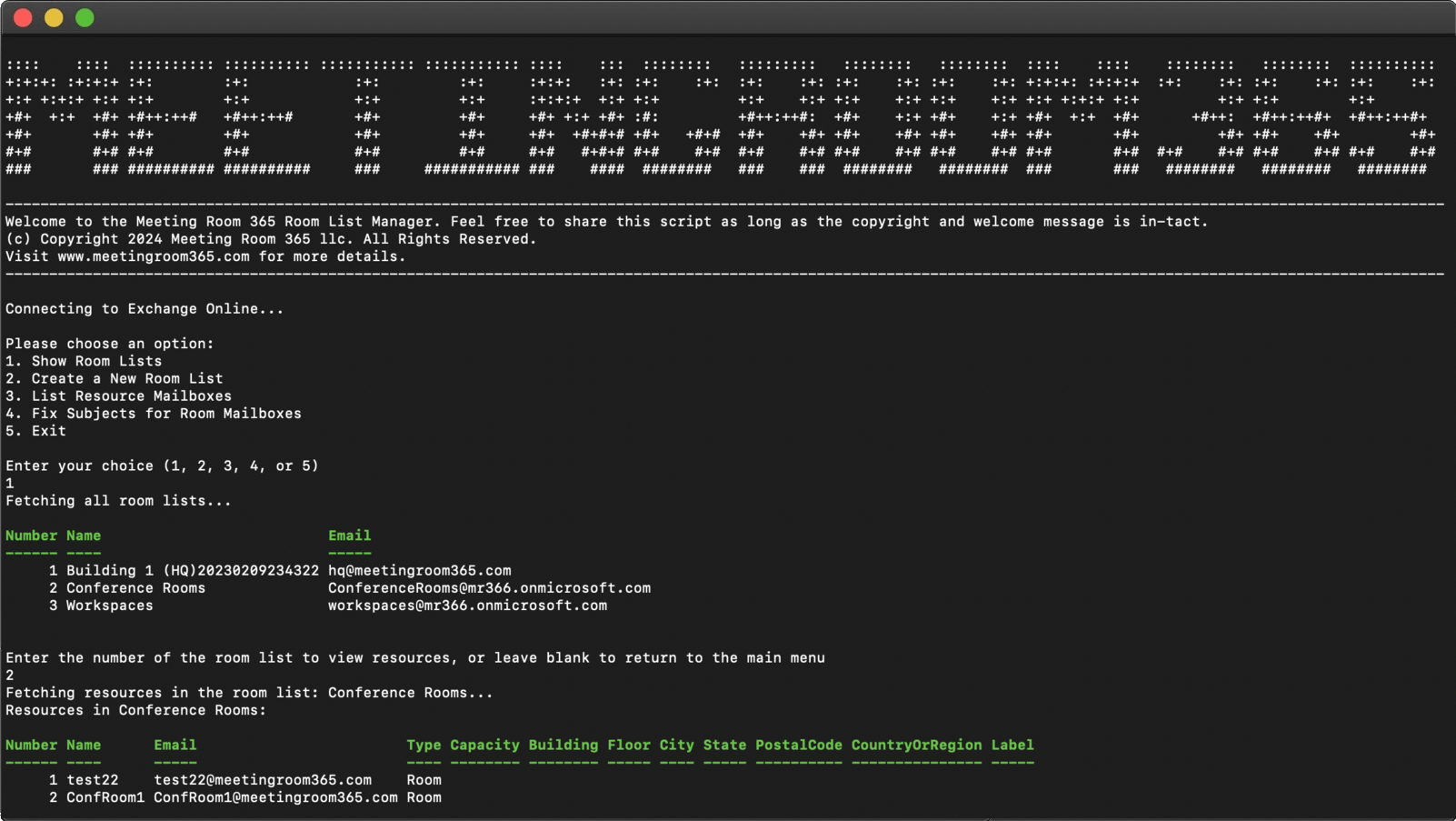Outlook Room Finder
Room Finder is a feature in Outlook that helps users locate available meeting rooms and workspaces, as long as these spaces are set up in Microsoft Office 365 with a room or workspace mailbox and organized into Room Lists.
Users can reserve a space by selecting an appropriate room from a list, with details such as room location, capacity, and more. We recommend organizing each building into logical groups called Room Lists for easier management in Room Finder.
Each room list is a Microsoft Office 365 distribution group containing resource mailboxes for each space.